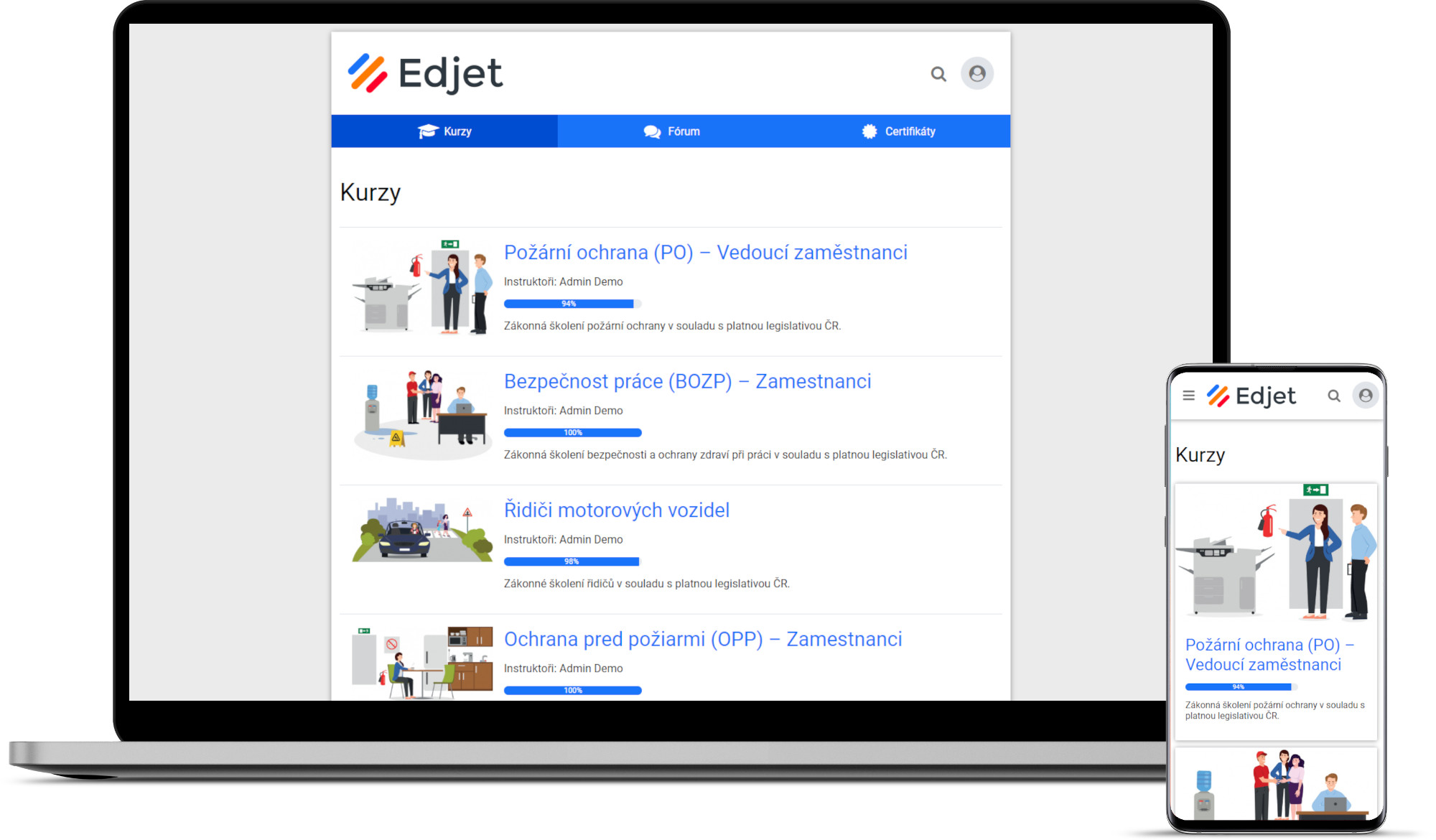
Optimized for viewing on mobile, tablet, PC, TV and other devices running Windows, Linux, MacOS, Android, iOS and more.
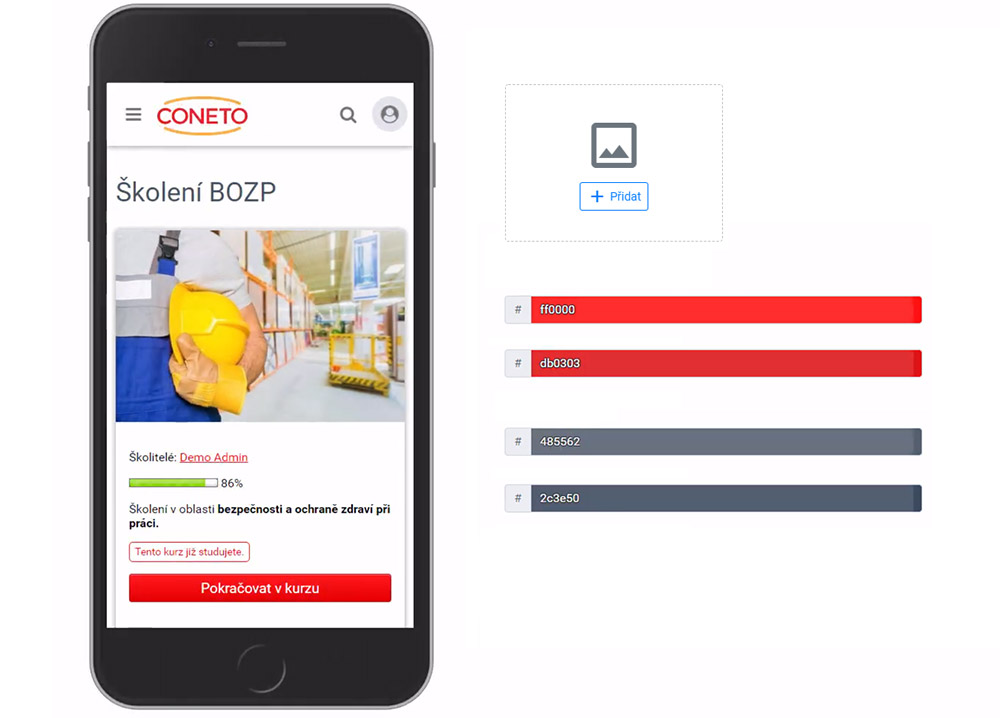
Your brand
Edjet LMS can be fully customized in line with your visual identity.
Upload your logo.
Set the colour scheme.
Use fonts from Google Fonts, Font Squirrel, Open Font Library and more.
Edit the look, content and settings of the login screen.
Edjet LMS is available on your own domain, for example elearning.example.com.
Using custom CSS, HTML and JavaScript, the portal can be customized even further.
Need some advice? Call phone +420 777 967 347 and we'll be happy to help.
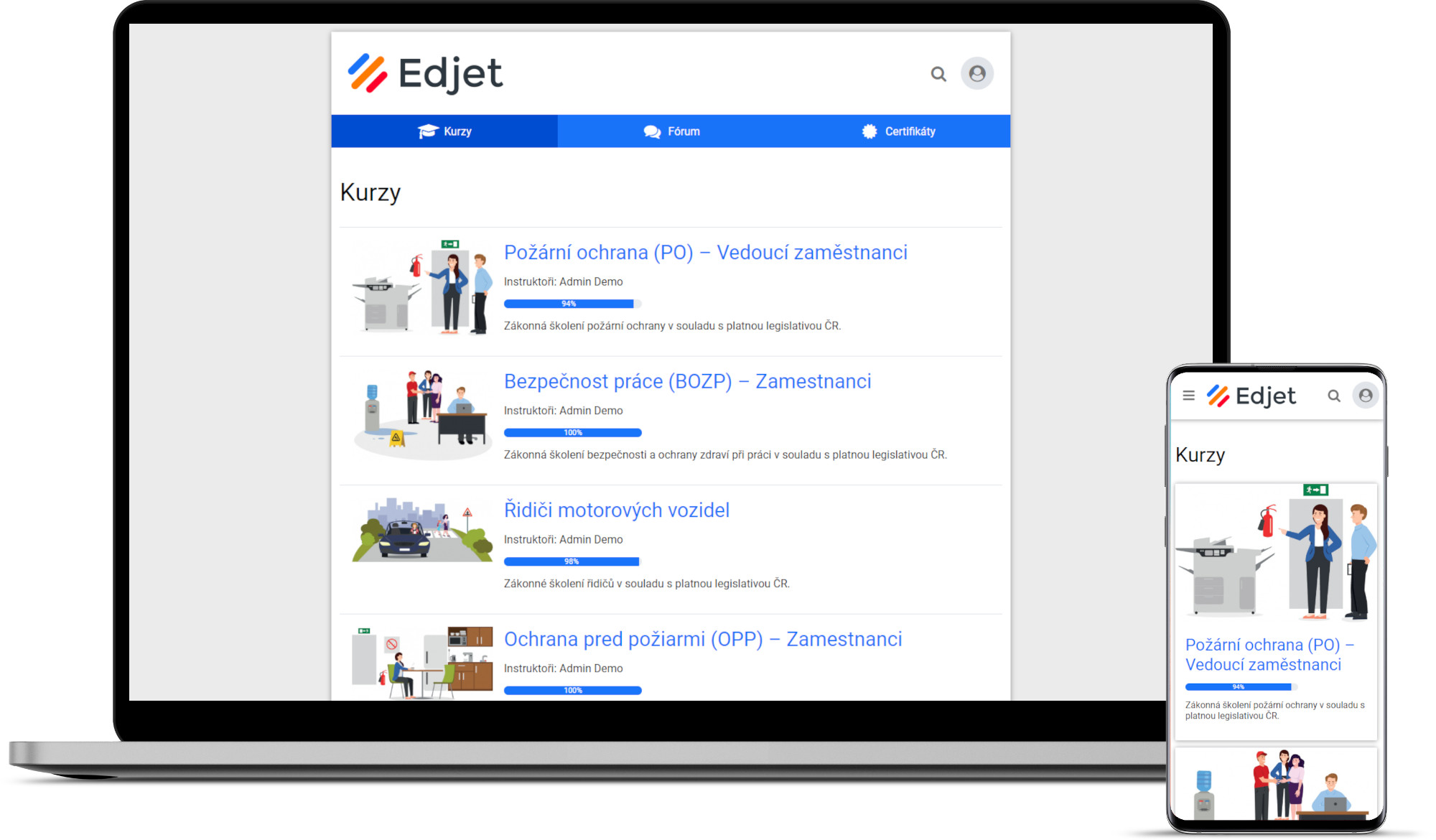
Course library
Users can search the courses and lessons available to them.
A larger number of courses can be categorised into categories that users can filter by.
The participant always knows exactly where he is in the course.
After completing the test, the student can see how he/she performed on the test.
Students can see all their test results.
View and download certificates issued by users.
Need some advice? Call phone +420 777 967 347 and we'll be happy to help.
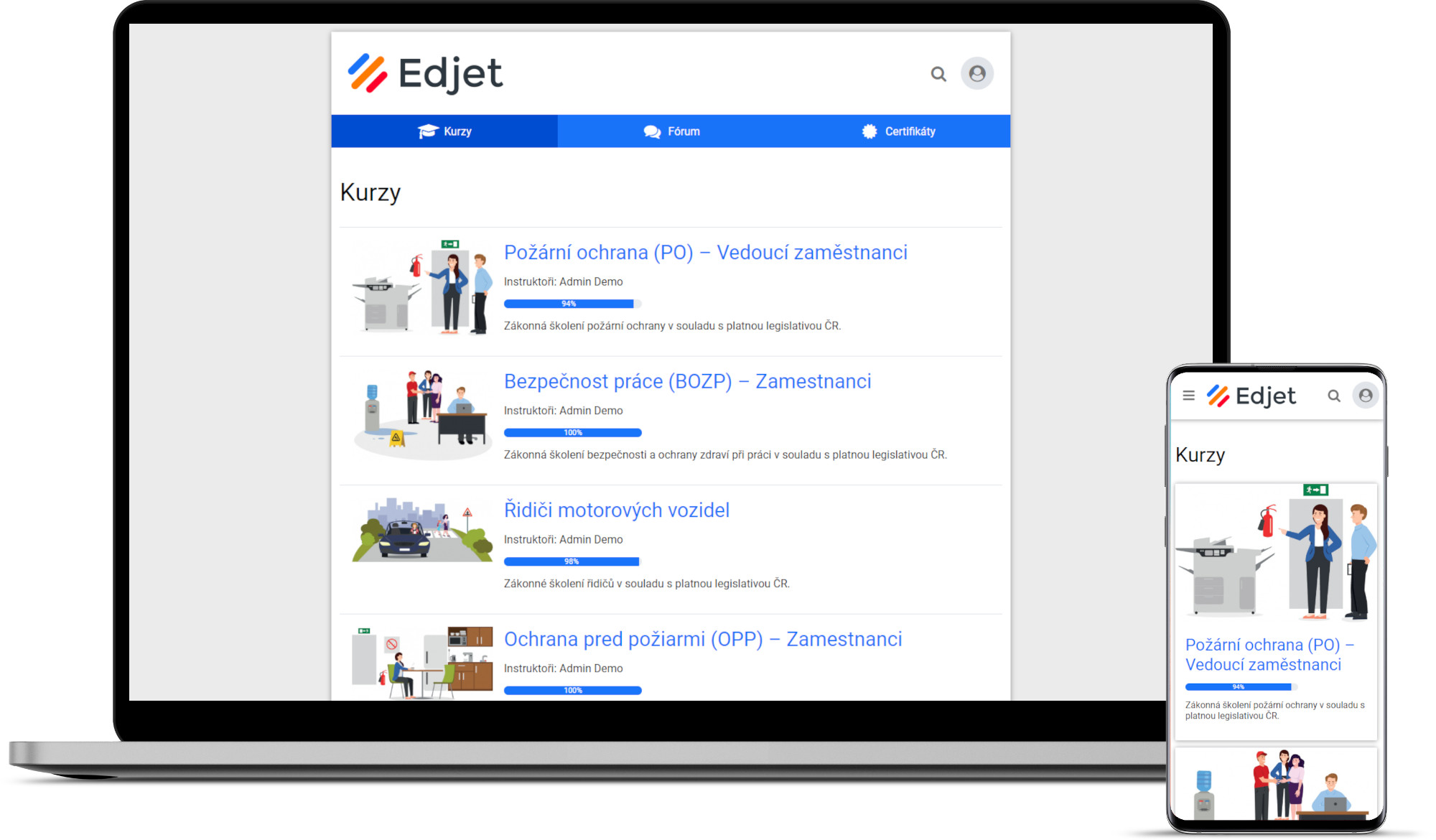
Content player
Display responsive content including tables, images, lists and other elements.
Video playback in various formats and hosted in Edjet LMS, YouTube, Vimeo and others.
View presentations in Microsoft PowerPoint format including animations and interactions.
View documents in Microsoft Word, Microsoft Excel and PDF formats.
Display of interactive SCORM modules.
View tests and questions created in Edjet LMS.
Need some advice? Call phone +420 777 967 347 and we'll be happy to help.
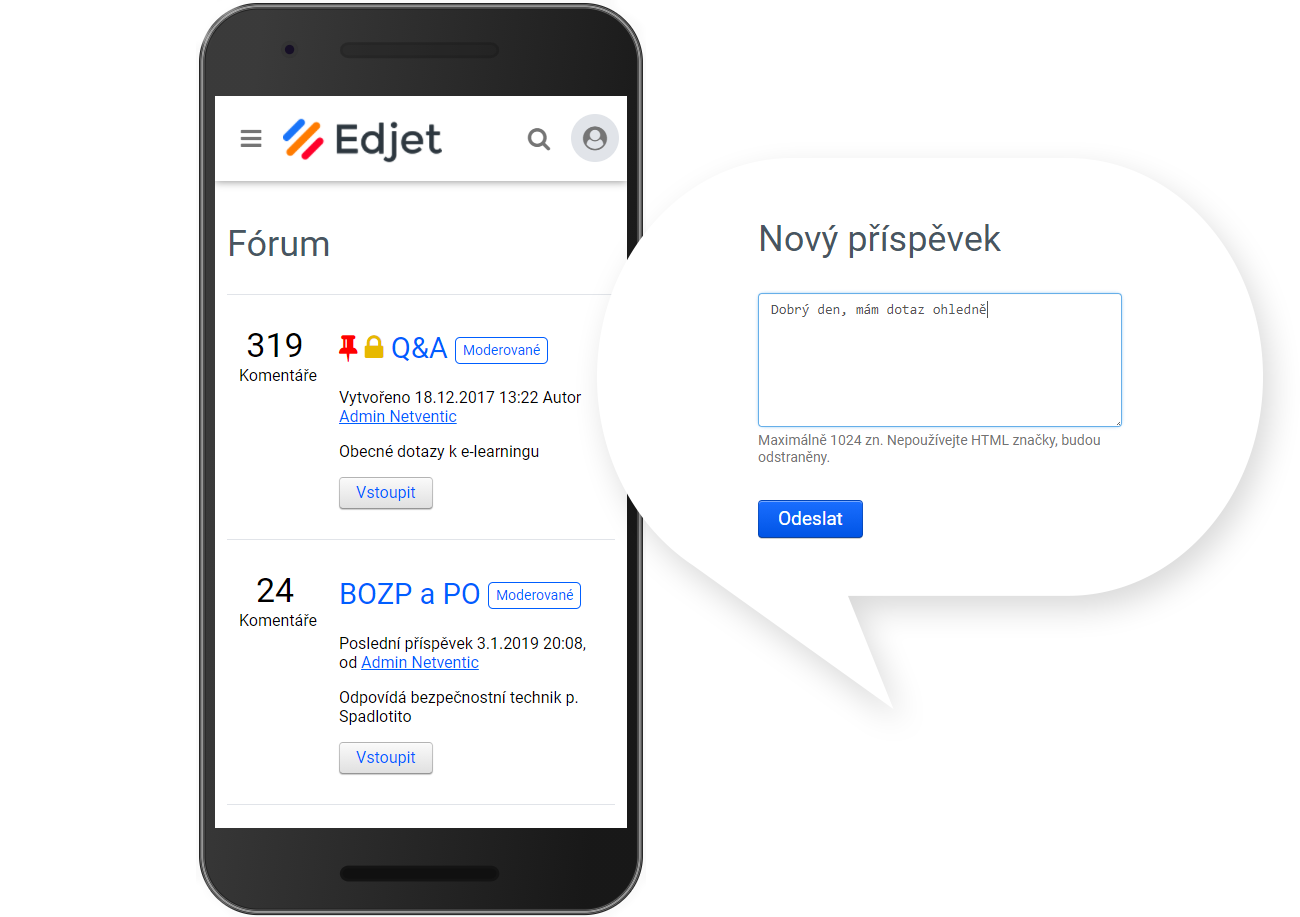
Communication with instructors
Communicating with instructors is easy.
Users can interact in discussion forums.
Users can contact instructors via email.
Need some advice? Call phone +420 777 967 347 and we'll be happy to help.
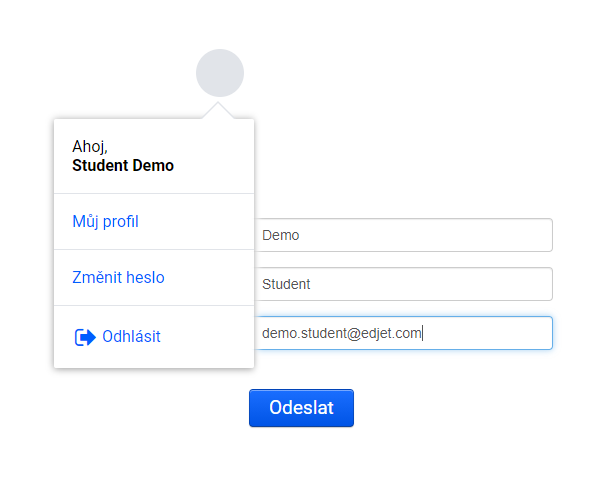
Student account
People can create their own student account.
The user can update their profile and change their password.
Set a new password in case of loss.
Need some advice? Call phone +420 777 967 347 and we'll be happy to help.
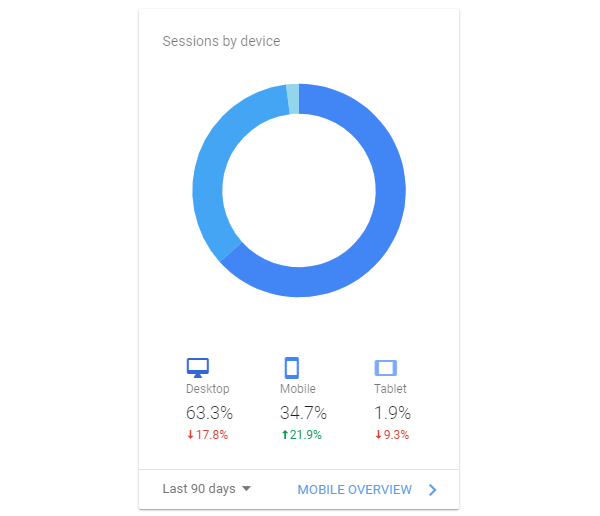
It's so simple, elementary school kids can do it.
Support for one-click login (SSO) and Google, LinkedIn and Facebook accounts (OAuth).
All content is optimized for printing on a printer and to PDF.
Need some advice? Call phone +420 777 967 347 and we'll be happy to help.



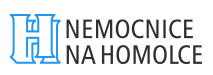



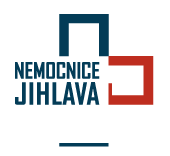




Try now
contact_support Kontaktujte nás
Try for 30 days completely free and without obligation.