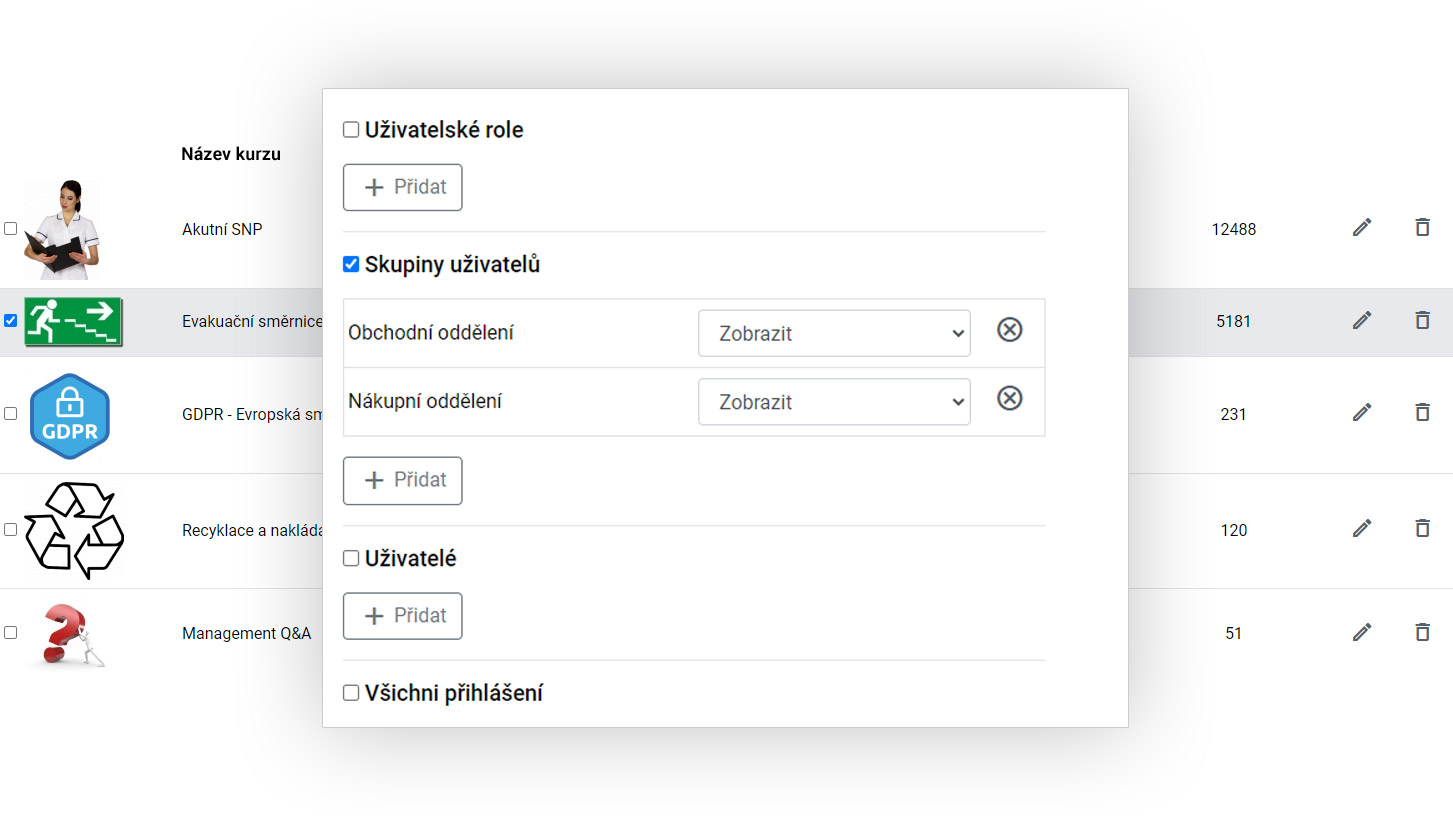
Automate tedious work and get time to focus on the important things.
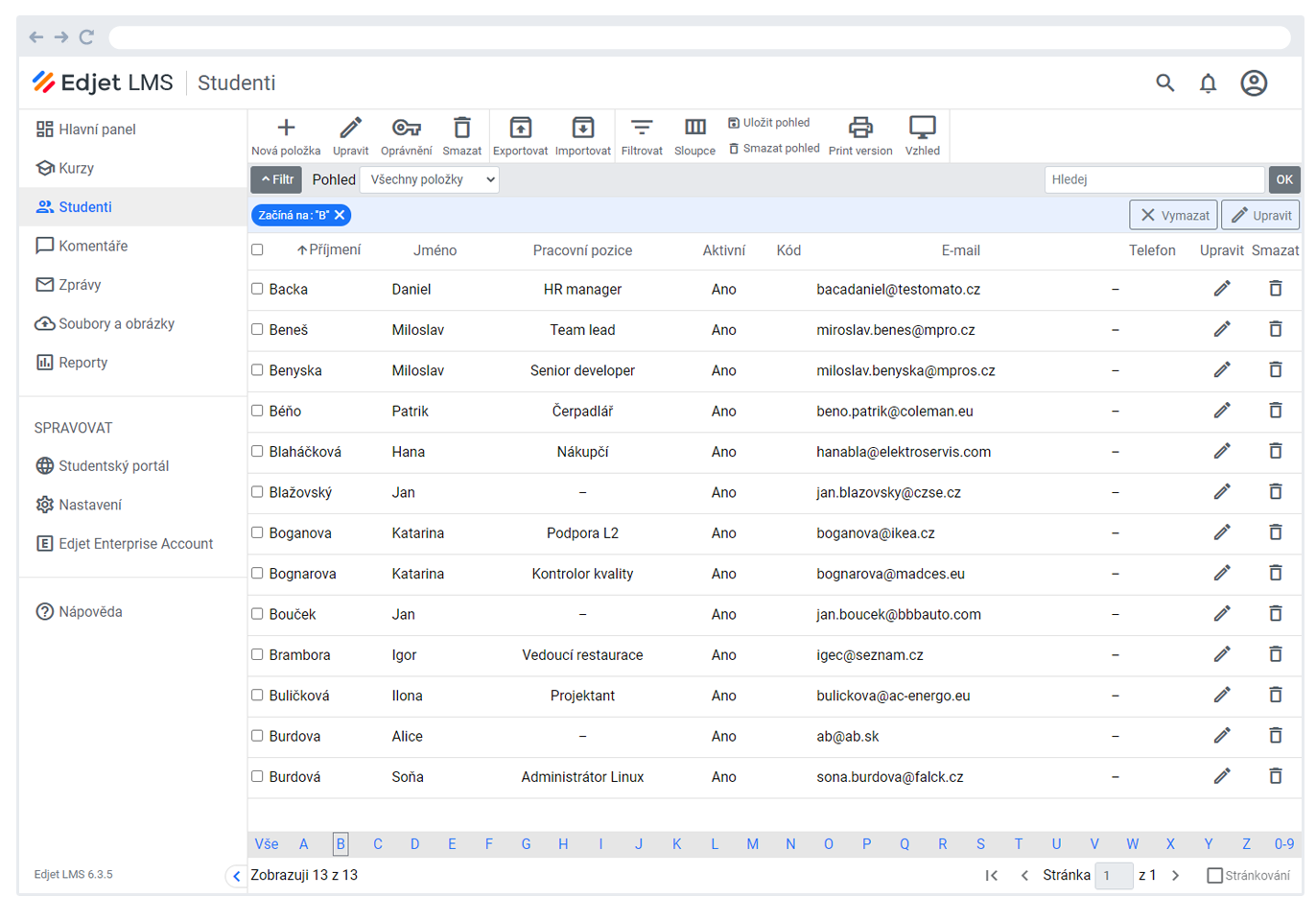
User management
It's easy, whether you have a few users or thousands.
You can easily add users to groups as needed. For example, add new employees to the Newcomers group.
Groups can be created according to real departments, teams, branches, etc. for easy assignment of training.
The determinant of what the user in Edjet LMS is his role: Administrator, Instructor or Student.
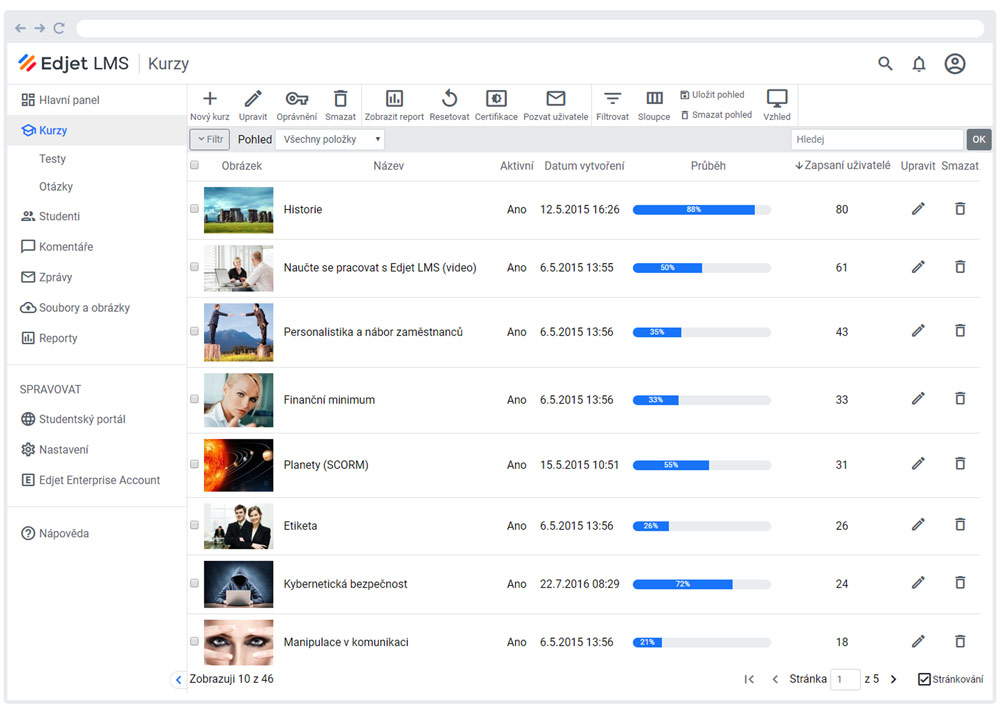
Training management
Keep the learning process under control.
Easily set up access at the group and individual user level.
Edjet LMS can automatically assign courses to specific users, just add the user to a group.
Send out invitations to the course in one click.
Delete user course data and prepare the course for the next run.
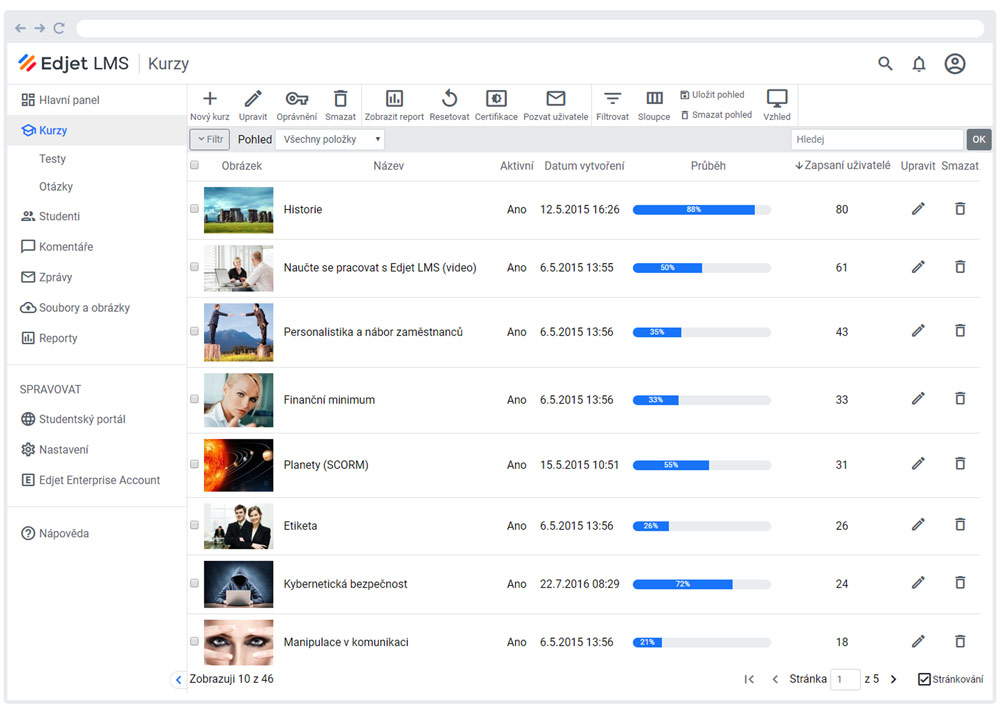
Certification
Keep records of successful completion of training.
Issue certificates automatically and set up re-certification of recurrent training.
The LMS monitors the validity of certificates and notifies you of expiration by email.
Certificates are archived indefinitely.
Certificates can be exported from the LMS.
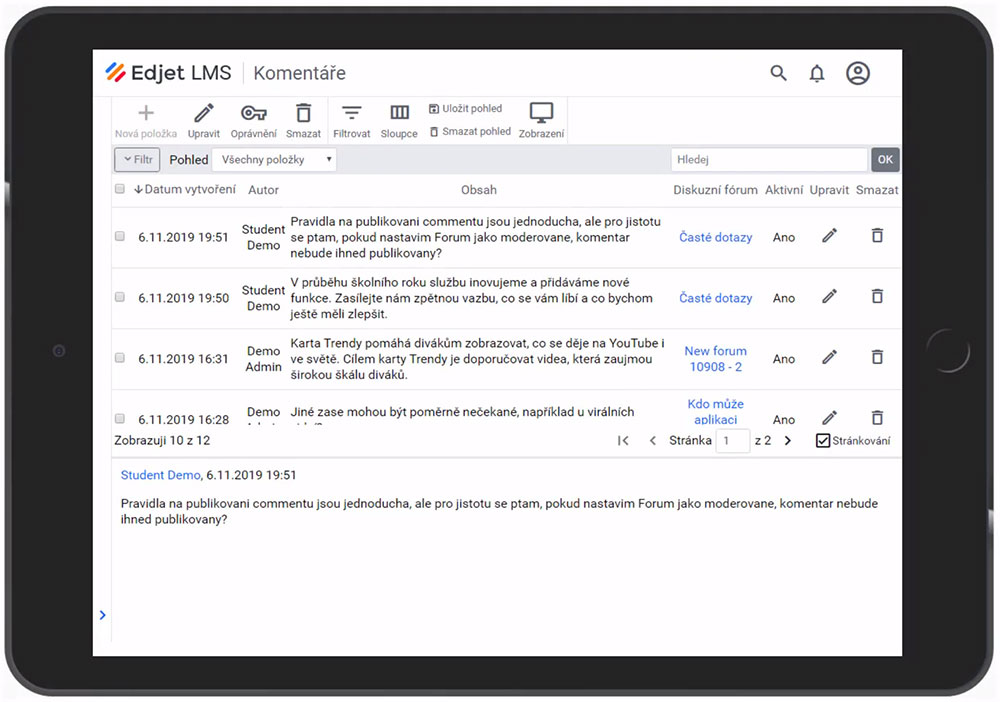
Communication
Take advantage of a wide range of communication channels.
Answer questions from your forum users.
Send a message to your users by email and as an in-app notification.
Set email reminders for various events, such as course end date or certificate expiration.
Display messages and reminders also as notifications in the LMS.



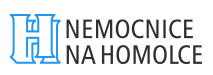



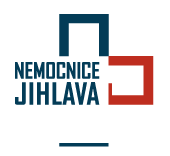




Try now
contact_support Kontaktujte nás
Try for 30 days completely free and without obligation.