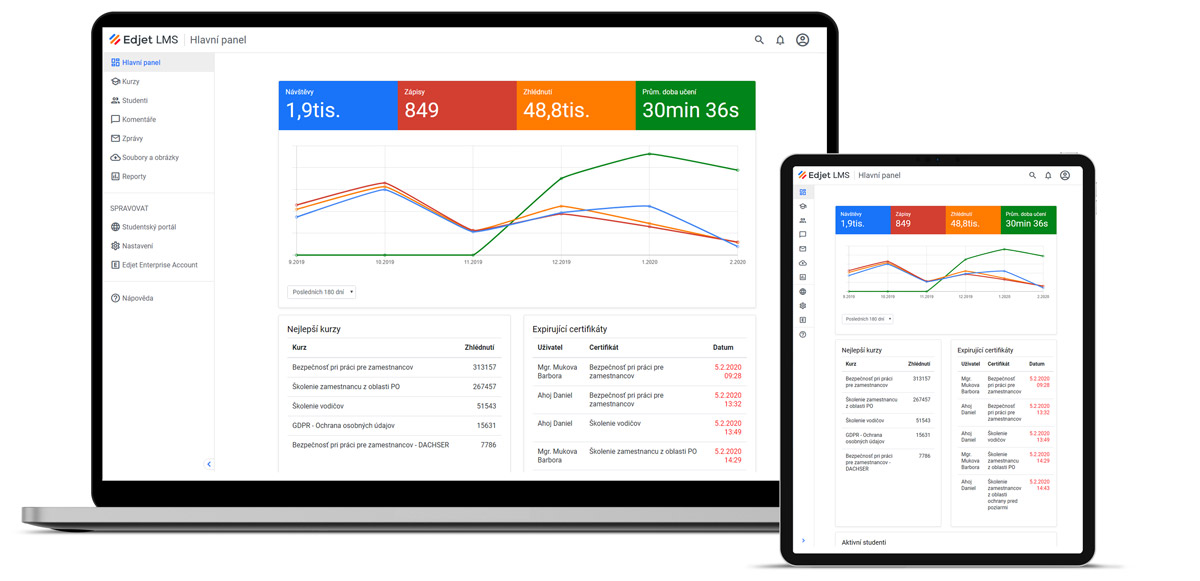
It identifies training gaps, successful learners and quality content in real time.
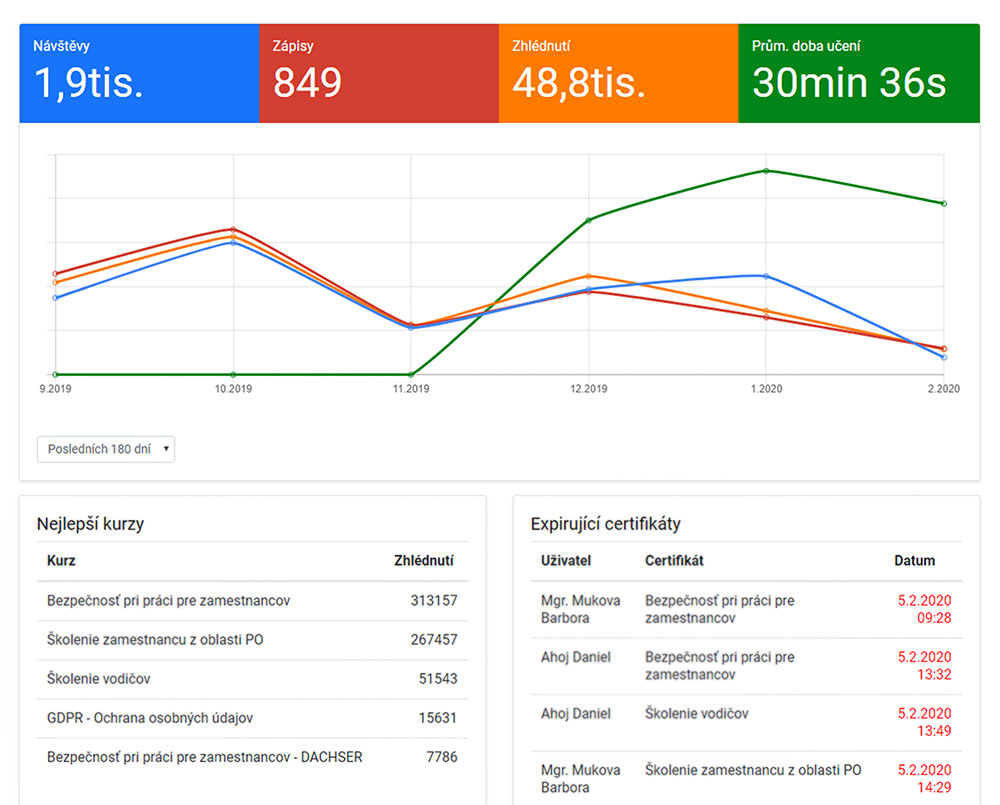
Main panel
Key training metrics, displayed over time.
A snapshot of the performance of your best content compared to other courses.
A quick overview of certificates that are about to expire.
View the latest activity of your users.
Need some advice? Call phone +420 777 967 347 and we'll be happy to help.
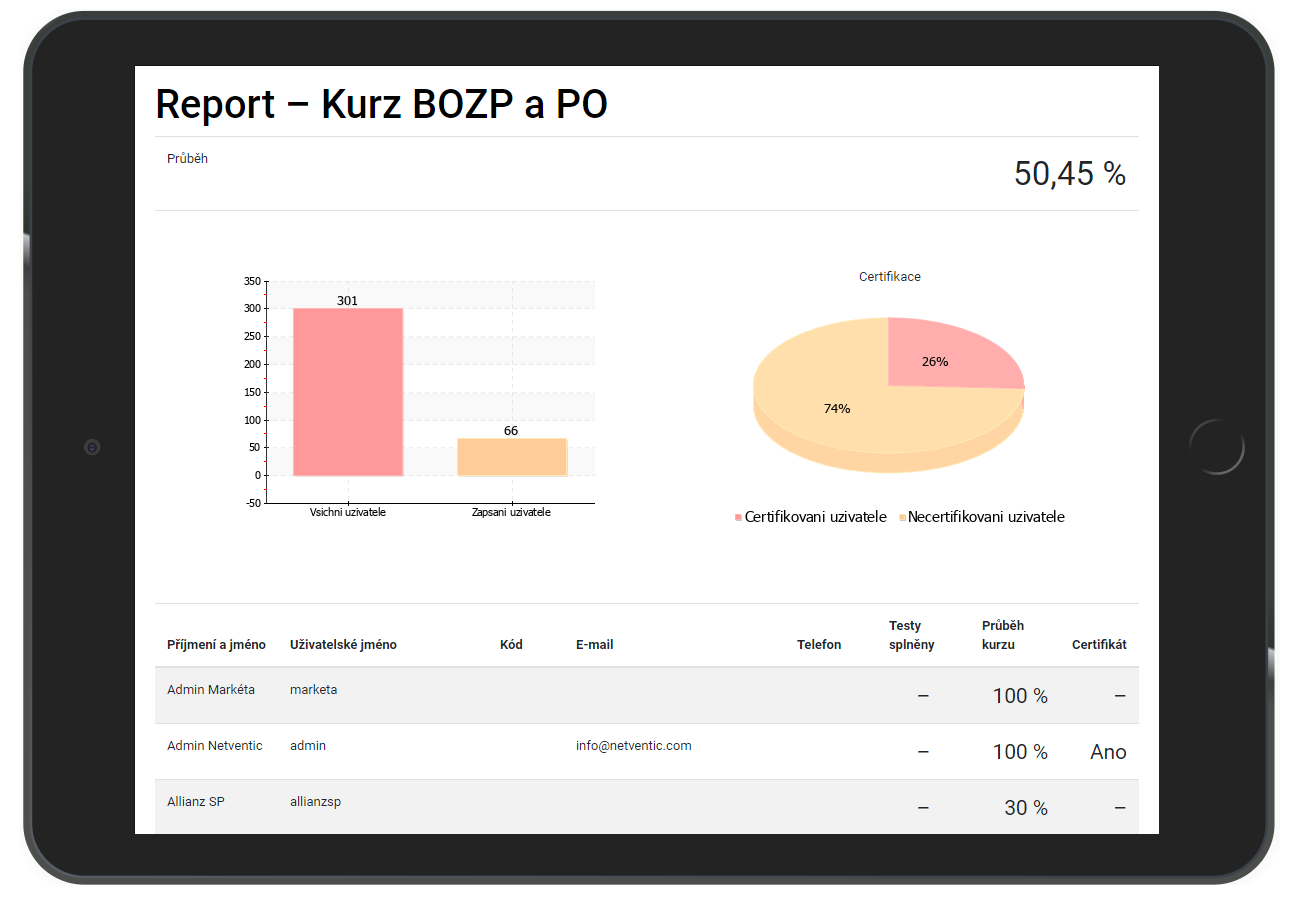
Reports
Find out detailed information about your course.
Get an overview of the status and validity of specific people's training.
User Group Report.
Find out about your educational content.
Find out how your students are doing.
Study the data from the test results dimension in detail.
Need some advice? Call phone +420 777 967 347 and we'll be happy to help.
All reports, dashboards and data views show real-time data.
The reports are optimized for printing on a printer and to PDF.
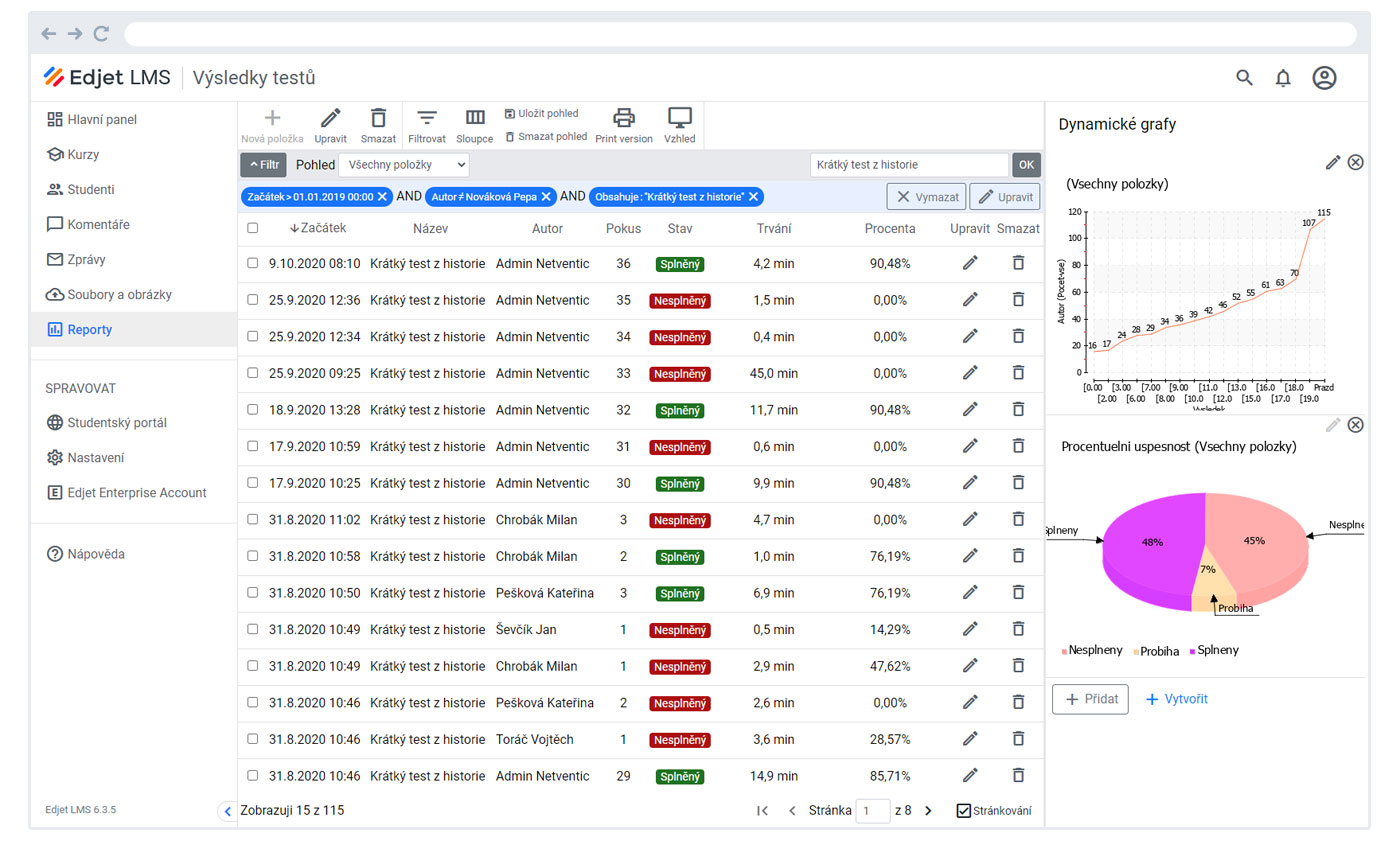
Data views
Get access to all your data.
Sophisticated filtering of data according to arbitrary parameters.
View only the columns you are interested in.
Visualize your data with the live charting feature.
Export data from Edjet LMS to CSV for further processing.
Need some advice? Call phone +420 777 967 347 and we'll be happy to help.
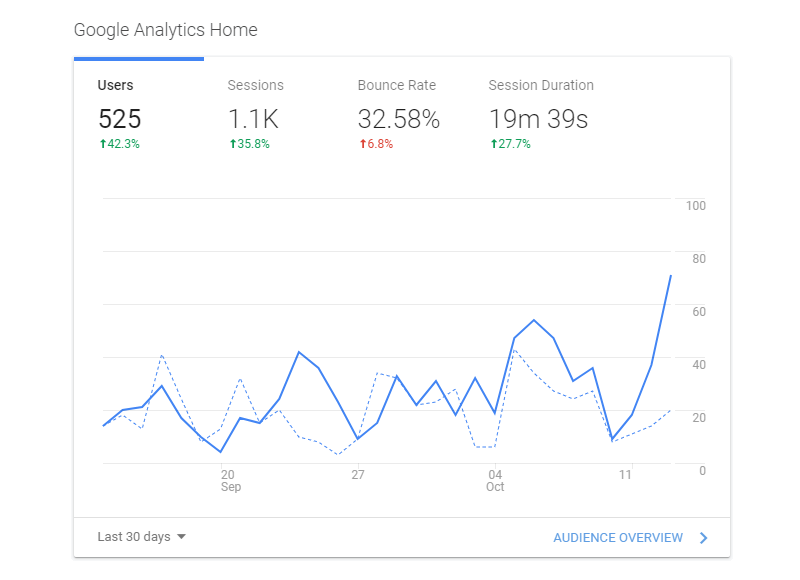
Web analytics


Need some advice? Call phone +420 777 967 347 and we'll be happy to help.



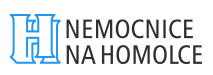



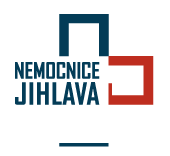




Try now
contact_support Kontaktujte nás
Try for 30 days completely free and without obligation.