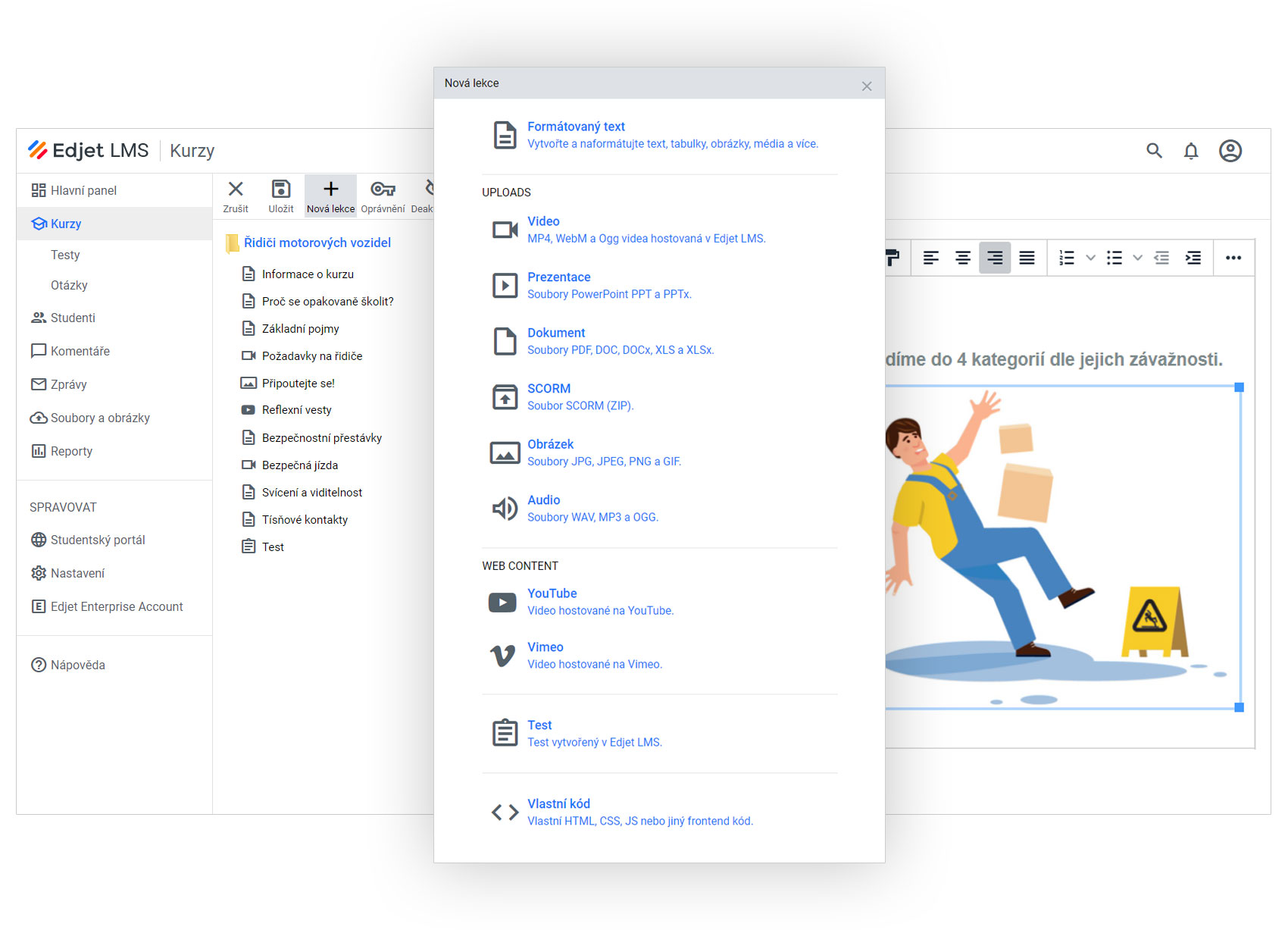
Build course content using 11 types of lessons.
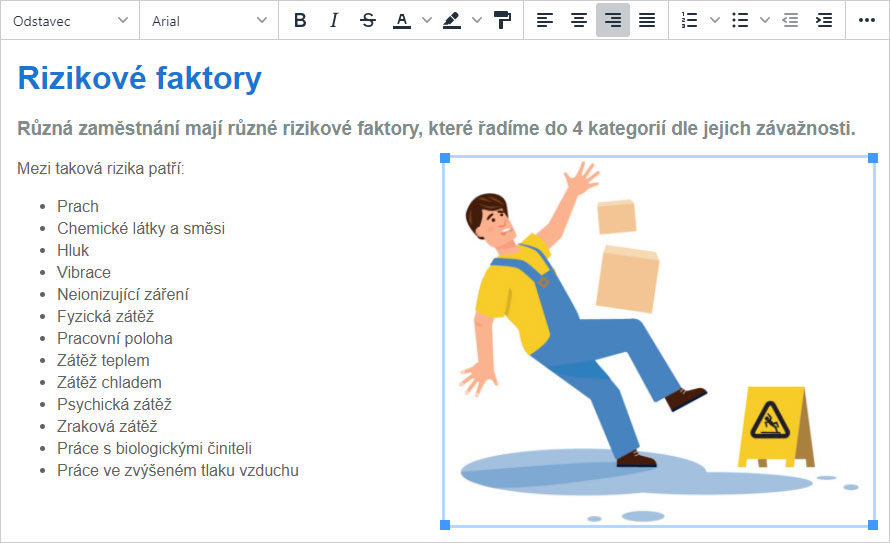
Visual editor
Easily and without knowledge of html.
Create paragraphs, headings and lists with bullets or numbers.
Create and format tables with fixed or responsive width.
Add links to the website or to send an email.
Adjust bold text, text color and size, change fonts, and more.
Undo your content editing mistake with Undo.
The LMS saves revisions to content and allows you to revert to the older version of the content.

Video lessons
Embed a video lesson or create an entire video course.
The video can be switched to full screen.
Take advantage of the unlimited storage capacity of Edjet LMS.
Broadcast your lectures and webinars live.



Need some advice? Call phone +420 777 967 347 and we'll be happy to help.

Presentations and documents
Put the whole course together in a few clicks.

SCORM
Insert and interactive modules SCORM 1.2 and 2004.
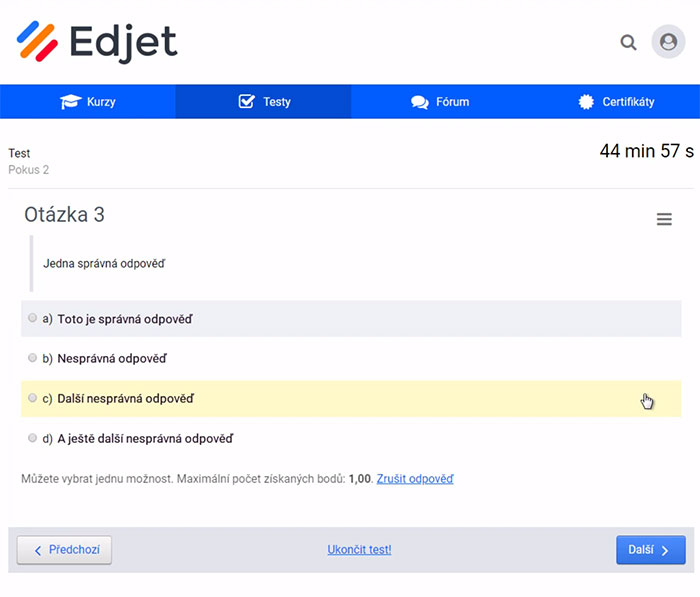
Tests
Create tests, quizzes or questionnaires.
10 types of questions
Import questions from CSV
Many test setup options
Anti-cheating protection
Time limit
Question database
Automatic test evaluation
Set rules for user navigation within the course content. Courses can be linked into a learning plan that people can follow.
Assign tasks to be worked out and handed in. Specify the date, type and file size you want.
Files can be attached to the lesson to be downloaded.
Need some advice? Call phone +420 777 967 347 and we'll be happy to help.
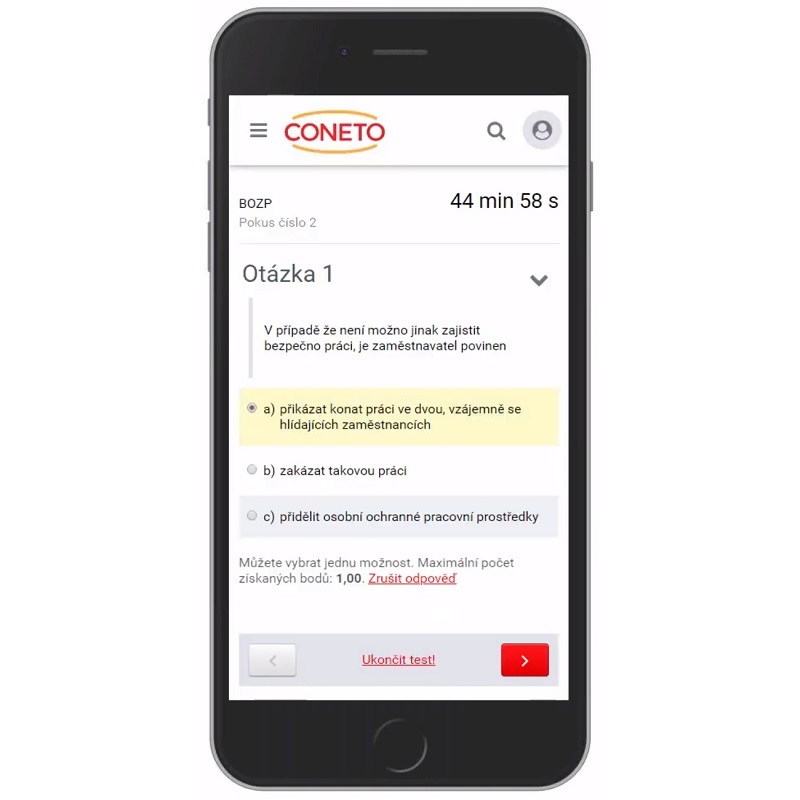
All you need is a web browser.
Central storage for all your pictures, sounds, photos, videos, presentations, PDFs, etc., allowing you to sort them into folders. Access to files can be controlled using a permissions system.
Whenever you need to upload more than one file to the server, you'll appreciate the ability to mark as many files for upload as you like.
Uploading files up to several GB in size allows you to record high-definition videos or other large files.
Need some advice? Call phone +420 777 967 347 and we'll be happy to help.
Using the permission system, many ways of collaboration between multiple people can be set up transparently. From full sharing to a completely individual policy where only one person manages the course.
Basic image editing (resizing, cropping, rotating, flipping, optimizing for web) can be done directly in the LMS environment. You can effortlessly tweak the look of your images right in the course, and most importantly - you don't need a graphic editor.
Just created courses can be published immediately. Partial modifications to the course content can also be published immediately.
Need some advice? Call phone +420 777 967 347 and we'll be happy to help.
An authoring tool, called “courseware” or “authoring software”, is specialized software for creating e-learning content. These applications allow you to create advanced interactive and responsive content, record and edit video (screencasts) and audio, etc. The created courses are exported to SCORM format. The SCORM package is then imported into the LMS.
Edjet LMS supports a wide range of options for creating responsive e-learning content, so you don't have to buy additional tools and learn how to use them.



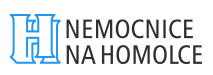



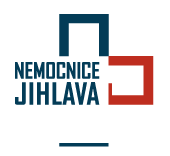




Try now
contact_support Kontaktujte nás
Try for 30 days completely free and without obligation.